MD5 File Hasher
Create and verify checksums




MD5 File Hasher offers the opportunity to create scheduled tasks and edit or delete existing tasks. Each task is based on a Checkfile, which includes MD5 checksums and additional information, e.g. the start time.
To create tasks, please select the section "Tasks" in the Main window. There, you will find a table and, above, the following buttons:
| Button | Function |
|---|---|
| Create new task with assistant | |
| Edit selected task | |
| Delete selected task | |
| Run selected task. This function is only available in the Pro Version (see: Upgrade to the Pro Version). |
These functions may also be reached by right-clicking on the table. The menu contains some further functions:
In the table you will see all tasks. You may activate or deactivate tasks for automated checks by placing or removing a check mark in the column "Active".
To create a new task, you may use the assistant which has four different parts. You will have to select:
The second part of the assistant ("Where should the check be performed") will ask you what files and folders should be checked. For this you may use the following table:
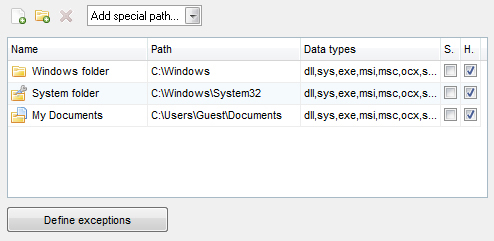
You can include both files and directories in the table. Please use the buttons
"Add files" (![]() ) or "Add folders" (
) or "Add folders" (![]() ). Alternatively, you can drag and drop files and directories. With the help of the drop-down list "Add special path" you may also add security-related directories like the Windows® folder.
). Alternatively, you can drag and drop files and directories. With the help of the drop-down list "Add special path" you may also add security-related directories like the Windows® folder.
Additionally, you may select the file types of the desired directories. This can be done by direct clicking on the file types displayed in the table. User defined file types should be separated by a comma ",".
By setting check marks at "S." (= Subfolders) or "H." (= Hidden files) you can determine whether subfolders or hidden files in the selected directory should be taken into account.
Often it is necessary to exclude particular files from the check, for instance when a reliable file is located in the directory that should be checked. Therefore, MD5 File Hasher allows users to define exceptions. Please select "Define exceptions".
In the third step ("When should be checked"), you are asked to determine the execution time of the task and the repeat interval. You have the following options:
| Option | Description |
|---|---|
| Once | The task is executed only once. |
| After system start | The task will always start with Windows®. |
| Daily | The task will be started every day at a particular time. |
| Weekly | The task will be started on certain days a week at a defined time, e.g. Wednesday and Thursday at 10:30 AM. |
| Interval | The task will be executed in a chosen interval (e.g. every 12 hours). |
With the exception of the option "After system start" you may repeat the task after the set time has expired (e.g. if the PC was turned off when the task was scheduled).
Welcome
Using MD5 File Hasher
User interface
Main window
Tray-Icon
Calculate MD5-Hash values of files
Create Checkfile
Validate Checkfile
Create tasks
Reports
Upgrade to the Pro Version
Your benefits
Register program
FAQ
Version: 1.5
Language: English, German
License: Freeware
Optional upgrade to the Pro Version
System: 32-bit, 64-bit
RAM: min 256 MB
Processor: at least 400 MHz